 We’ve been running the Immersive Theater Experience System for over a year now, and the response has been so positive for us. It’s fun to rediscover a magic that makes SL feel new and exciting all over again, and this … Read the rest
We’ve been running the Immersive Theater Experience System for over a year now, and the response has been so positive for us. It’s fun to rediscover a magic that makes SL feel new and exciting all over again, and this … Read the rest
MetaHarper Store Redesign 2022
 With the recent move of our Immersive Theater, we’ve taken the opportunity to do some remodeling and upgrades of our store. This work will be ongoing through the summer but already there are an exciting number of changes!
With the recent move of our Immersive Theater, we’ve taken the opportunity to do some remodeling and upgrades of our store. This work will be ongoing through the summer but already there are an exciting number of changes!
- “Community
Our In-World Studio and Store has moved!
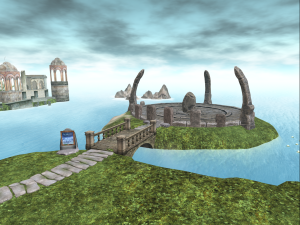 We’re proud to announce that our in-world Community Immersive Theater, studio, and store have moved to the next-door Chiaroscoro Isle region.
We’re proud to announce that our in-world Community Immersive Theater, studio, and store have moved to the next-door Chiaroscoro Isle region.
This move was planned as part of an expansion and reshuffling of regions in our micro-continent for better show … Read the rest
Message from Arrehn- A Sincere Thank You to Pioneers
Once upon a time I created the MetaHarper Show Tools for myself, to help manage a complex show that had outgrown my ability to frantically click buttons. Later, the tools helped a circle of friends with their own artistic performance … Read the rest
Summer 2021 – New MST and ChoreoHUD beta releases!
Hello MetaHarper Show Tools users! If you have been following our releases you may have noticed much polishing and maintenance over the last year. The performing arts in Second Life are growing and there has never been so many live … Read the rest
MST Choreo HUD Credits
Design and Programming:
- Arrehn Oberlander
Artwork:
- Joseph Wain
- Sho Kyong
- Sammie Benoir
- Fifi MetaHarper Oh
Design Partners:
- Deb Heron
- Jenna Dirval
- Meegan Danitz
- Sho Kyong
- Diawa Bellic